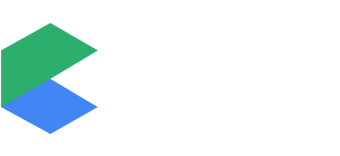LangChain stands out as an innovative orchestration framework designed for creating applications utilizing large language models (LLMs). With libraries available in both Python and Javascript, LangChain simplifies the development of LLM-driven applications such as chatbots and virtual agents.
Acting as a versatile interface for almost any LLM, LangChain provides a centralized development environment, facilitating the creation of LLM applications and seamless integration with external data sources and software workflows. The modular approach of LangChain allows developers and data scientists to dynamically compare different prompts and foundation models with minimal code modification. This modular environment also supports the use of multiple LLMs within a single application, enabling diverse functionalities.
Launched by Harrison Chase in October 2022, LangChain experienced remarkable growth, becoming the fastest-growing open source project on Github by June 2023. Its rise coincided with the launch of OpenAI’s ChatGPT, and LangChain played a pivotal role in democratizing access to generative AI for enthusiasts.
LangChain caters to various LLM use cases, including chatbots, intelligent search, question-answering, summarization services, and virtual agents capable of robotic process automation.
LLMs, like those powering LangChain, are not standalone applications but require integration with specific applications and data sources. For example, Chat-GPT is a chatbot application utilizing the GPT-3.5 or GPT-4 language model. Additionally, LLMs may need access to external data sources or software workflows for specific tasks.
LangChain’s core is a development environment that simplifies LLM application programming through abstraction. It offers a library of abstractions for Python and Javascript, representing common steps and concepts necessary for working with language models. These modular components serve as building blocks for generative AI programs, allowing quick experimentation and prototyping.
LangChain use cases
LangChain’s use cases span from basic question-answering to more advanced applications, such as chatbots and summarization. It enables developers to create applications with ease, minimizing the complexity of coding for complex natural language processing tasks.
Applications made with LangChain offer utility across various domains:
- Chatbots: LangChain contextualizes the use of chatbots and integrates them into existing communication channels and workflows with their APIs.
- Summarization: Language models can summarize complex texts, from academic articles to incoming emails.
- Question Answering: LLMs can retrieve relevant information from specialized knowledge bases, providing helpful answers.
- Data Augmentation: LLMs can generate synthetic data for machine learning, closely resembling training dataset points.
- Virtual Agents: LangChain’s Agent modules, when integrated with workflows, use LLMs for autonomous decision-making and robotic process automation.
LangChain FAQ
Q1: What is LangChain? A1: LangChain is an open-source framework simplifying the development of applications using large language models (LLMs) in Python and Javascript.
Q2: How does LangChain work? A2: LangChain streamlines LLM programming through abstraction, offering modular components as building blocks for generative AI programs.
Q3: Who launched LangChain? A3: LangChain was launched by Harrison Chase in October 2022.
Q4: What sets LangChain apart? A4: LangChain is modular, enabling dynamic comparison of prompts and foundation models with minimal code changes, fostering quick experimentation.
Q5: What use cases does LangChain support? A5: LangChain caters to various LLM use cases, including chatbots, intelligent search, question-answering, summarization, and virtual agents.
Q6: Can LangChain integrate with different LLMs? A6: Yes, LangChain serves as a generic interface for nearly any LLM, offering a centralized development environment for integration.
Q7: How does LangChain facilitate data integration? A7: LangChain allows integration with external data sources and software workflows, essential for tasks requiring specific contextual information.
Q8: Is LangChain suitable for both experts and newcomers? A8: Yes, LangChain’s abstracted approach empowers both specialists and newcomers to quickly experiment and prototype without extensive coding knowledge.
Q9: What is the current status of LangChain? A9: As of June 2023, LangChain is the fastest-growing open-source project on Github, contributing significantly to the accessibility of generative AI.
Q10: Can LangChain be used for data augmentation in machine learning? A10: Yes, LangChain supports data augmentation, allowing the generation of synthetic data closely resembling training dataset points for machine learning applications.